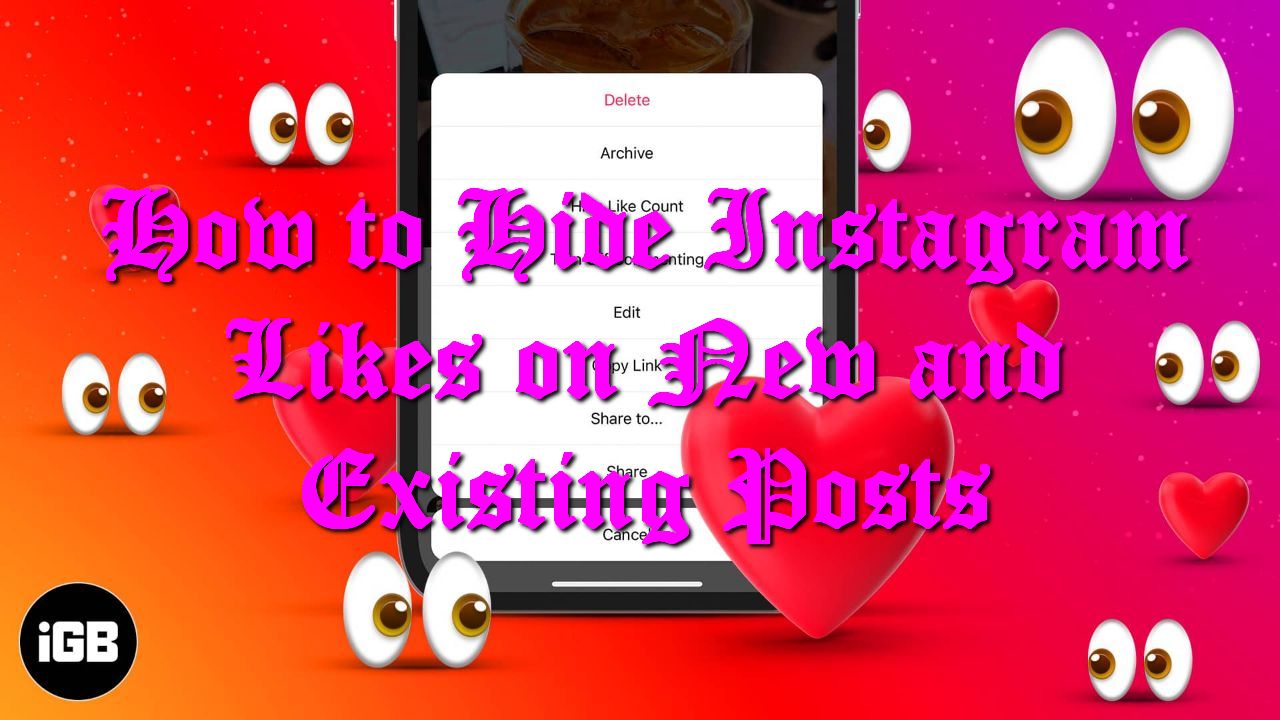
We do like your non-bragging rights. Maybe you don’t want it. You just want to have fun and eliminate all the comparing-me-versus-celebrity nonsense. It is tiring and energy-sucking. You just can’t have any fun anymore with your life. But it’s hurting your mind since you cannot focus on good-quality photos. Or it might be the feeling of inadequacy you want to avoid when it comes to building an audience.
If you are falling into this abyss, then this guide here is your savior. It will show you how to eliminate likes from your new and existing posts and focus on what matters – pure enjoyment. If that’s what you are seeking, then you are in the right place.
Before we start, there’s an exception to this. If you are a brand promoter or influencer, you might need likes. Such categories have an interest in analytics. Numbers never lie. It is risky to switch to this mode of hiding likes and entertain the casual laxity that Instagram is offering. But when money is on the line, there’s no debating about the numbers. It is about who is putting in the numbers. You have to adopt this open mindset before jumping to a conclusion.
Once you grasp that, then we can proceed to the steps concerning hiding Instagram likes.
How to hide Instagram Likes on New and Existing Photos
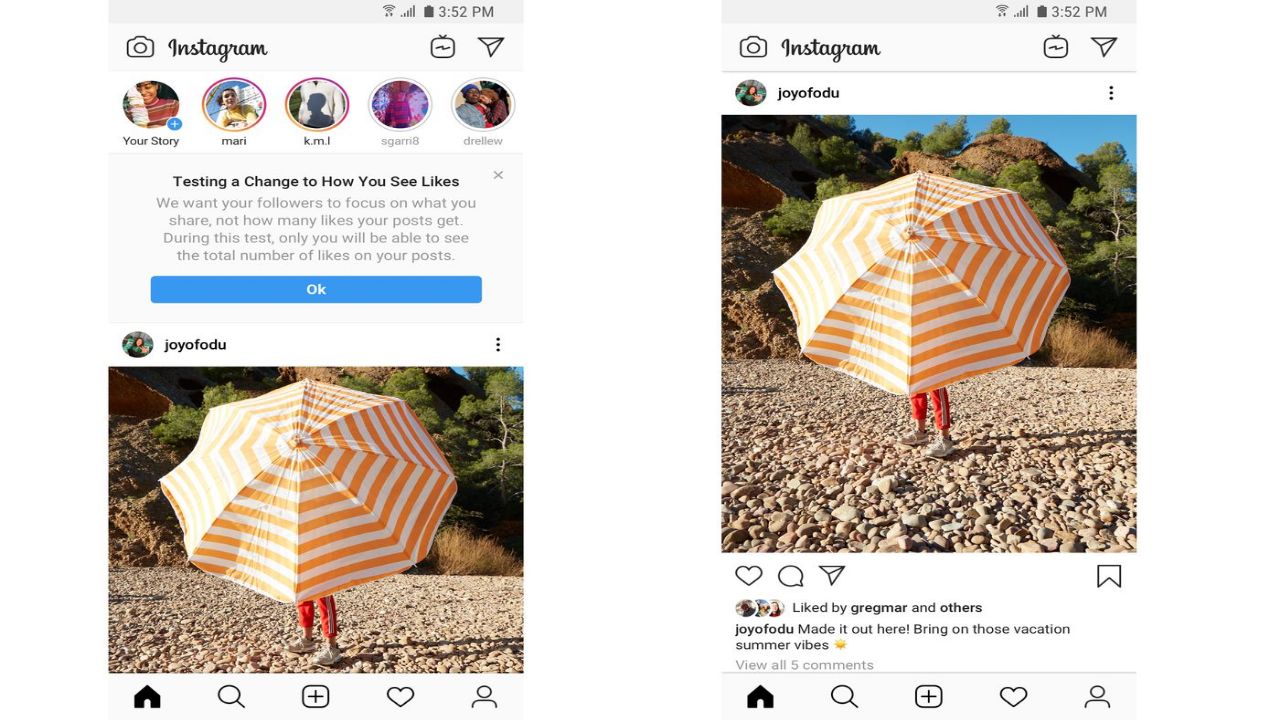
Just like life, there are some things you cannot fully forego. And here’s the thing about likes, you can easily adjust the like counter. What this does is that it blocks all other Instagram users and followers to see the likes on your post. On the other hand, you will still get a notification of how many likes the post has gotten.
Understanding this makes your life easy. You will not blame Instagram’s functionality. That this particular feature is not working. You need to know the rules within the feature. That’s how it works. In this guide here, there are two scenarios:
– Hiding likes on new Instagram post
– Hiding likes on existing Instagram post
Hiding likes on an Instagram post
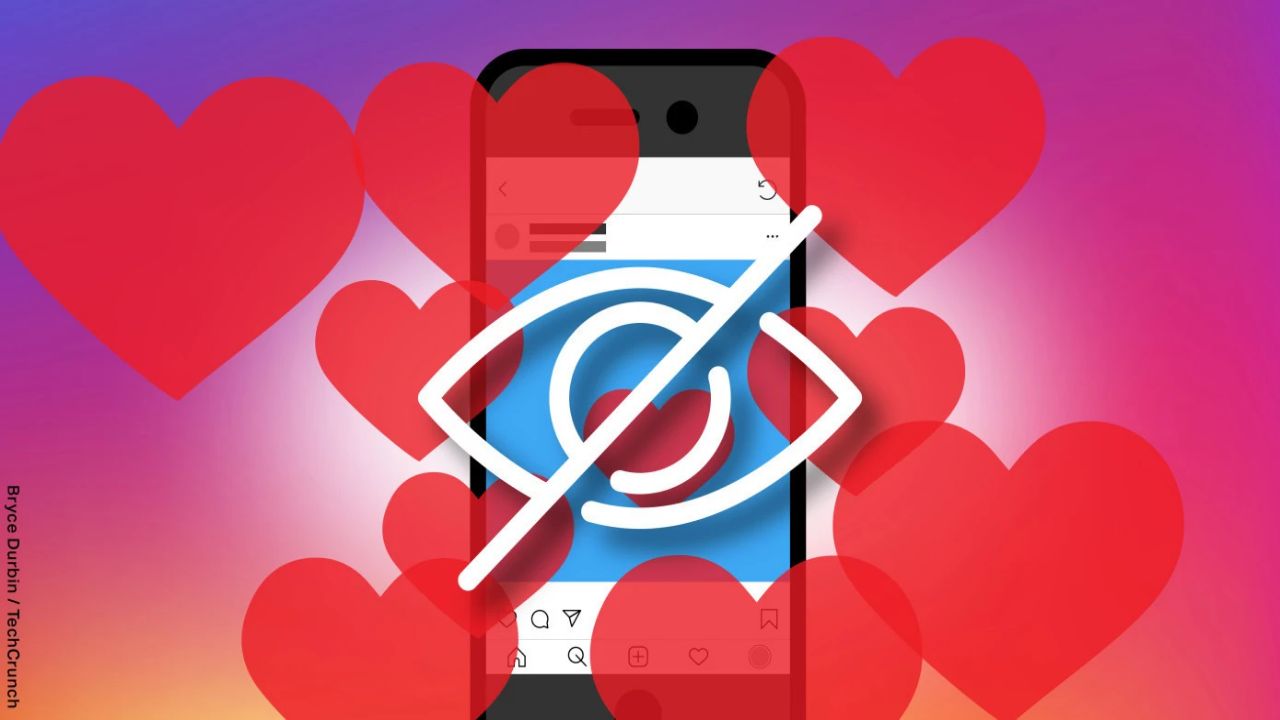
– Create a post
– Click Advanced Settings. Move to the final editing screen where you are requested to add the caption and scroll to the bottom.
– Enable Hide Likes and View count. The selection will only apply to one post.
– Return to the editing view screen and finish your post
Hide likes on past Instagram posts
– Open your Instagram page and select a post. Then open it
– Click on the three-dot icon. It is located on the upper right side of the post, then choose on “Hide Like Count”
– You can repeat the same procedure on other posts, you want the same effect.
If you want to further the experience, then you can hide all likes from the Instagram accounts you’ve followed. Accomplish this by:
– Click on Settings – the cogwheel icon on your Instagram page. Then click on Posts.
– Tap on Hiding Like and View Counts.
Thank Yourself Later!